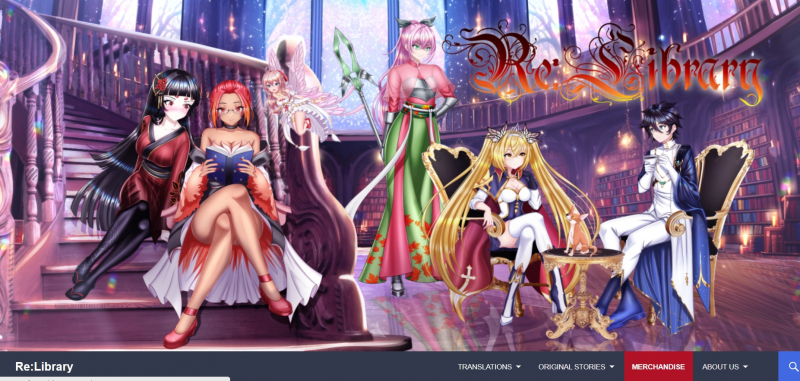Introduction
When the Steam Deck landed and tore up the PC gaming handheld rulebook, rivals were left scratching their heads on how to compete with Valve’s bespoke software and aggressive pricing. More heroic hardware meant a much bigger bill, and Windows has never felt at home on a small screen. Lenovo has taken a different approach for the Legion Go S. It’s the first handheld certified by Valve to run SteamOS, and matches Valve for value.
Or at least, it will be; the Legion Go S tested here is the Windows variant, with 16GB of RAM and 512GB of storage. It lands several months ahead of the SteamOS version, and will set you back £549 – putting it right between the 512GB and 1TB Steam Deck OLED. US shoppers will find a 32GB/1TB model for $730, which is a lot closer to the Asus ROG Ally X.
Either way you’re getting a larger, higher resolution screen, competition-ready controls and better connectivity than what a Steam Deck offers. This might be the most comfortable handheld around, too – but does the fact it runs Windows mean you should wait before taking the plunge?
Design & controls: a winning formula

The Legion Go S is a world away from the original Legion Go. That handheld was angular, ungainly, and downright uncomfortable to use for long periods; this one feels effortless to hold, with sculpted grips and controls that fall naturally underneath your fingers and thumbs. It’s about 100g heavier than a Steam Deck OLED, but wasn’t such a brute I had to cut my play sessions short.
I’m a fan of the new white colour scheme, which hides fingerprint smudges and dust better than the Steam Deck’s black. The plastic outer chassis feels studier too, with less flex.
All the controls you’d expect flank the 8in screen, with offset analogue sticks that are sure to please Xbox gamers, and a D-pad that’s miles better than the original Legion Go’s four-way finger blisterer. The thumbsticks are larger and more precise now, too, with RGB lights that nod to Lenovo’s Legion logo.
There are two customisable buttons on the rear side for when the four face buttons just aren’t cutting it. They don’t click audibly like the Asus ROG Ally X, but aren’t at all soft or spongey. The shortcuts for launching Lenovo’s Legion Space software are within easy reach, too.
Two USB4 type-C ports on the Legion’s top edge give it the connectivity win over Valve’s machine, and the microSD slot is on the sensible side of the chassis; you’re not liable to break any inserted cards when trying to upgrade the internal storage here. Actually getting access to the internal M.2 22880 slot took more force than I was willing to put my review unit through, though.
Features & software: rapid response


It’s no exaggeration to say the Legion Go S has the best triggers of any gaming handheld out there right now. Lenovo has nailed the shape, pull distance and spring tension, then added two switches at the rear that cut button travel to a minimum. This style of rapid trigger is pretty common on esports-grade gaming kit, and makes each squeeze feel more like you’re clicking a mouse than using a controller.
Unfortunately the tiny touchpad wasn’t nearly as impressive. It’s easily knocked by accident (making the haptics motor vibrate at full strength each time) and is no good for gaming, unlike the Steam Decks’ far superior dual touchpads. The few times I used it intentionally were a result of Windows 11’s shoddy scaling, where UI elements were too small to tap on the touchscreen.
Windows continues to be a sticking point for gaming handhelds, with a flakey onscreen keyboard, settings screens that need a magnifying glass to see, obtrusive update notifications, and no sleep mode that also lets you jump straight back into your game. Sure, installing third party storefronts is more straightforward than on a Steam Deck, and you can play games Windows-based anti-cheat tech, but for many the trade-offs just aren’t worth it.
Having to tap in a lock screen password every time I picked up the Legion Go S also made me miss the Asus ROG Ally X’s fingerprint-sensing power button. Microsoft’s free Sysinternals Suite, available through the Microsoft Store, has an Autologon feature that sometimes helped – but only sometimes.
Lenovo’s Legion Space software tries to ease some of these issues by putting all your installed games in one place, but it was slow and temperamental during my testing. Many games were missing cover art, with no way to add it manually, and it insisted on including non-gaming software like OneDrive and Microsoft Edge. It pushes Lenovo’s game store very hard, and the quick settings weren’t all that quick to change while in-game.
I’m expecting a lot of these issues to disappear once the SteamOS model lands, but it’s still frustrating – and there’s no word on whether dual-booting will be possible for anyone picking up a Windows-powered Legion Go S right now.
Screen & sound: shine on
At 8in, the Legion Go S’ screen eclipses the Steam Deck OLED for size. It has Valve’s handheld beat on resolution, too, topping out at 1920×1200. That’s lower than the 1440p of the original Legion Go, admittedly, but still high enough to give the underlying hardware a significant workout in newer games. It looked wonderfully sharp at my usual arms’ length playing distance, and viewing angles were pretty decent too.
The 48-120Hz variable refresh rate helps smooth out gameplay when the internals can’t quite deliver a consistent 60fps, and the 16:10 aspect ratio really fills the front face of the system. Those skinny screen bezels also play a part in making the onscreen action what draws your attention the most.
Lenovo has gone with an LCD panel to keep costs in check, rather than opt for OLED and stray too far from the Steam Deck’s ultra-competitive asking price. That means no HDR support, and contrast and black levels that aren’t nearly as impactful. On the flip side, though, the Legion Go S shines far brighter. I also put it ahead of the Asus ROG Ally X, and had no complaints about the rich and vibrant colours.
I wasn’t so impressed with the weedy 2W speakers. They might face you while you’re playing and are far enough out of the way of the controls that I never blocked them with my palms, but they’re top-heavy and lack any semblance of bass. Headphones are a must for anything other than casual gaming.
Performance & battery life: bespoke, not brilliant
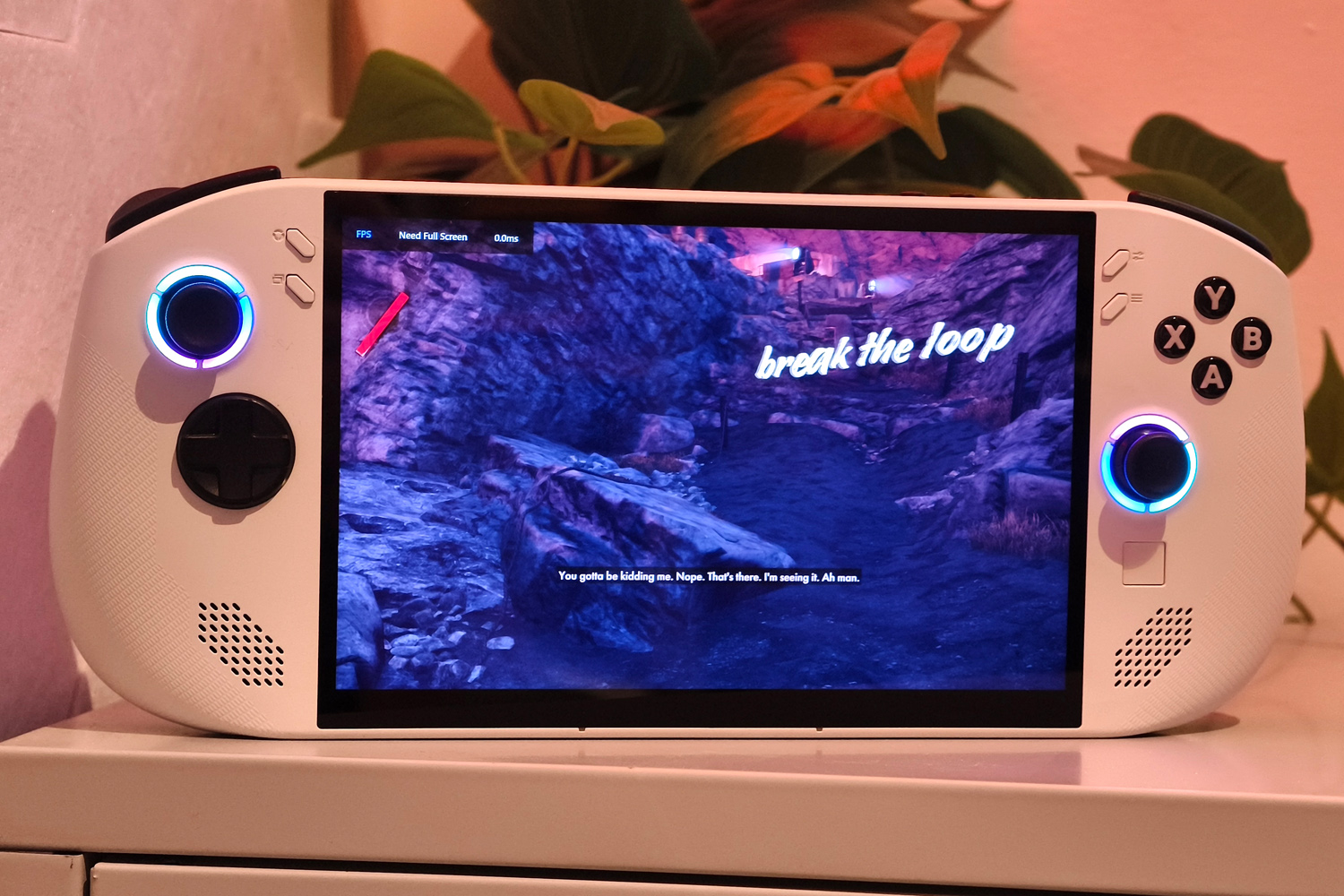
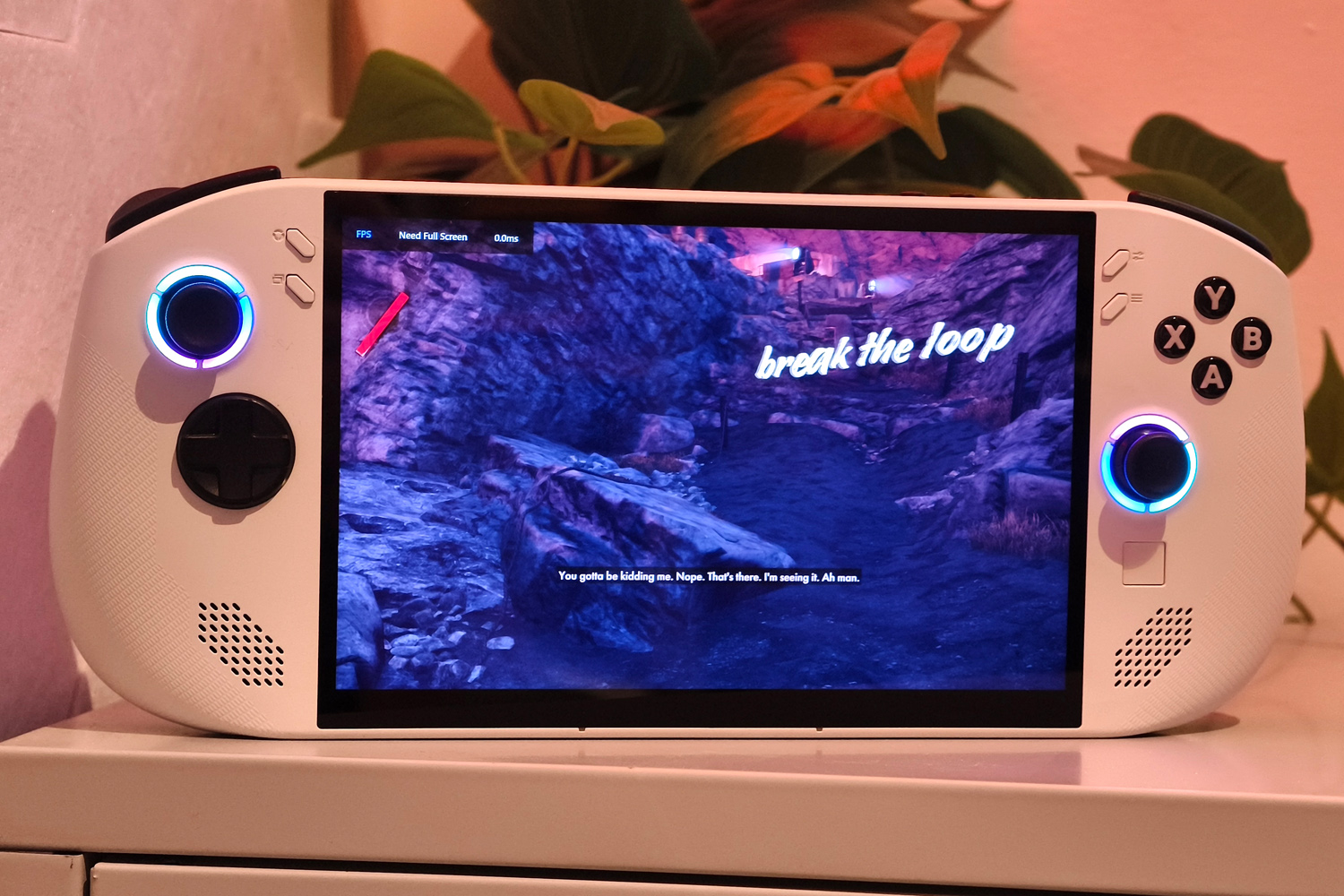
The Legion Go S is the first handheld with AMD’s new Ryzen Z2 Go chipset, which custom-made for Lenovo. Don’t go thinking bigger numbers mean better performance; it has four cores to the older Ryzen Z1 Extreme’s eight, and they’re based on the last-gen Zen 3 architecture instead of Zen 4. However, it can suck down as much as 40 watts of power when plugged into the mains, up from the Z1 Extreme’s 30W. Here it’s paired with 16GB of RAM and a 512GB SSD.
With screen resolutions set to an equal 1200×800, I saw raw performance fall very close to the Steam Deck, if a ways behind pricier rivals like the ROG Ally X. While the Asus could run Gears Tactics on High details at a nippy 81.9fps, the Legion topped out at 55.6fps, just behind the Steam Deck’s 59.7fps. In Cyberpunk 2077 using the Steam Deck preset before bringing AMD’s frame generation tech into play, Valve’s machine hit 36.3fps while the Lenovo managed 37.5fps – the Asus can reach 49fps.
Games that aren’t CPU-bound can sometimes favour the Legion over Valve’s system: 2013’s Tomb Raider averaged 48.5fps on ultimate details on the Steam Deck, while the Lenovo reached a much smoother 72.6fps. It was pretty rare in my testing, though, with the Steam Deck usually eking out a small lead. The difference is small enough that I’d say Lenovo nailed the price-to-performance ratio, at least.
Newer titles are going to be a bigger ask – especially if you were hoping to play at the Legion’s 1200p native resolution, and purely on battery power. While an ROG Ally X can get Horizon: Zero Dawn to a respectable 50fps at 1080p, the Legion only reaches 36fps at its full 40W TDP. Deathloop took considerably longer to load, too. The internal fan will be going full pelt while gaming at maximum power, and it’s not especially quiet – but equally no louder than any of its main rivals.
If you’ve got a library of older titles and indie hits, though? This’ll churn through them no sweat. Cutesy Zelda-alike Tunic and Warhammer 40K boomer shooter Boltgun were both nigh on flawless.
These are the titles that’ll give you the best battery life. With the TDP turned down, the 55.5Whr battery can just about nudge three hours, while more demanding games will drain it in half that time. I barely managed an hour of Cyberpunk 2077. It’s well off the pace of an ROG Ally X and its larger 80Whr battery, while Valve’s exceptional efficiency settings let it practically sip power in simpler games. At least charging is speedy, via the included 65W USB-C power brick; I needed less than 90 minutes for a near-total refuel.
Lenovo Legion Go S verdict


Of all the PC gaming handhelds I’ve tried, the Legion Go S comes closest to matching the feeling I got when first picking up a Steam Deck. Lenovo has nailed the shape of the system and the controls are fantastic. The tiny touchpad is my only real ergonomic irk. It has a bright, colourful screen, and using LCD tech instead of OLED is fine with me when it helps keep the price low enough to be a genuine alternative to Valve’s machine.
The custom Ryzen silicon being a half-step behind the Steam Deck on performance isn’t a deal-breaker either, even if it does feel a tad mismatched to the 1200p display resolution. Battery life is pretty average too, but the biggest issue is that Windows is still a dud on small touchscreens. Lenovo’s ropey Legion Space software doesn’t make things much easier.
Knowing that a cheaper version with SteamOS is due in just a few months, it feels more like a teaser of what’s to come than a system you should rush out and buy today, when you could instead pick up a 512GB Steam Deck OLED for less cash. But if you’ve got enough games on other storefronts – and don’t mind running the newer ones at 720p – there’s otherwise lots to like here.
Lenovo Legion Go S technical specifications
| Screen | 8in, 1920×1200 48-120Hz LCD |
| Processor | AMD Ryzen Z2 Go |
| Memory | 16GB RAM |
| Graphics | Radeon (integrated) |
| Storage | 512GB SSD MicroSD expansion |
| Operating system | Windows 11 |
| Connectivity | 2x USB4, 3.5mm headphone port |
| Battery | 55Whr |
| Dimensions | 299x128x23mm, 730g |