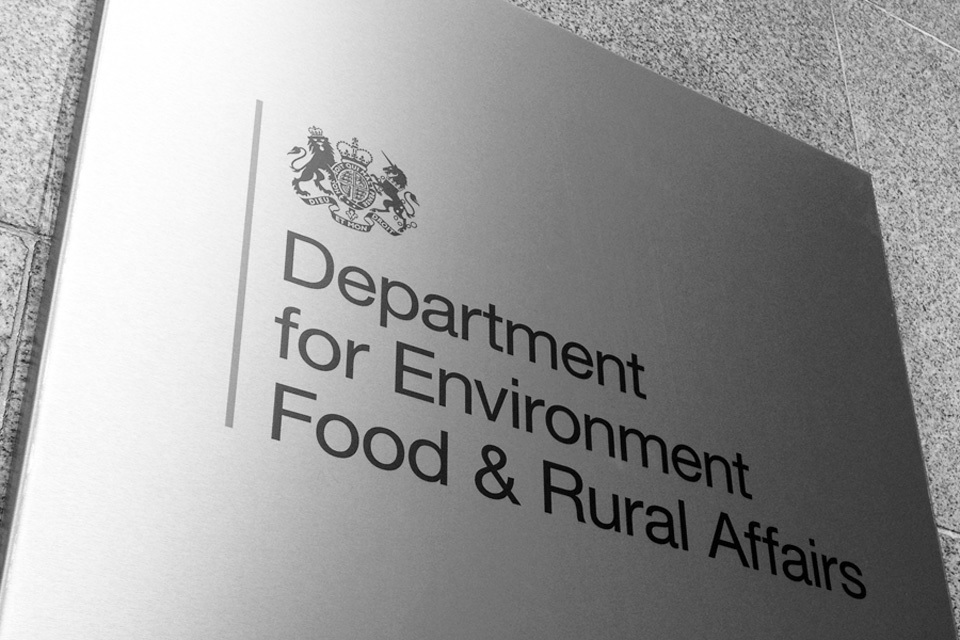What's On
I will make three points today. First, the United Kingdom…
Going Out
Public Enemy are back, with the iconic group set to…
Reviews
Medtronic may have moved its head office to Dublin, Ireland…
Latest Articles
The regulator for charities in England and Wales has opened a regulatory compliance case to examine concerns raised…
With your permission Madam Deputy Speaker, I would like to make a statement on the United Kingdom’s economic…
500,000 appointments and operations saved as a result of Government action to resolve painful strikes within four weeks…
ATR 72-212 A (G-CMJM), right nosewheel detached on takeoff, on departure from Edinburgh Airport, 31 October 2023
London’s love of sky-high drinking venues and hang-out spots has surely reached its peak. A beloved London institution…
Efforts to tackle anti-Muslim hatred and Islamophobia bolstered by improved strategic approach following highest level of anti-Muslim hatred…
Jobs and investment in Scotland will be top of the agenda today [Thursday 3 April] when Scottish Secretary…
Scottish Secretary Ian Murray is further strengthening diplomatic, cultural and business ties with the United States during a…
In Spotlight
Government invests £20 million into “Starmaker One” – a British…