Azure disaster recovery offers a backup and recovery system that helps you bring services back online quickly and with minimal effort in the wake of a cloud disaster, all while avoiding data loss.
Though avoidable in part, outages, data loss and failures can always occur in the cloud. Events like these can leave you with the huge task of getting your service up and running again — that is, assuming you haven’t experienced unrecoverable data loss.
As a failover system, Azure disaster recovery needs to be robust, which is evident in its components. The architecture features target resources, which run your service when your actual resources experience a disaster. It also features a cache storage account, your actual resources, replication policies, and snapshot and recovery points.
You can readily create an Azure disaster recovery plan from the Recovery Services vault. With practices such as secure data protection and defined recovery objectives in place, you’ll be set. In this guide, we discuss Microsoft Azure disaster recovery usage, best practices, pricing and more.

- Demystify cloud storage terminology and key concepts in plain language
- Discover easy-to-implement techniques to securely backup and sync your data across devices
- Learn money-saving strategies to optimize your cloud storage costs and usage
What Is Disaster Recovery in Azure?
Disaster recovery in Azure involves combining Azure services with recovery best practices to ensure rapid data and infrastructure restoration following a technological disaster. Such events include natural disasters, accidental deletion, power outages, user error and cyberattacks. The goal of disaster recovery is to prevent data loss and minimize downtime.
Azure offers various disaster recovery solutions, including Azure Site Recovery, backup and disaster recovery, Azure Backup and JetStream DR. These services replicate your existing resources in environments that are mostly isolated from their current environment. In addition to replication, these solutions offer features such as security and monitoring.
What Is Azure Disaster Recovery Solution Architecture?
Azure disaster recovery solution architecture comprises the components that make up your disaster recovery setup. These include the primary and secondary regions, disaster and recovery tools, cloud services and testing, validation and failover systems.
SMB Disaster Recovery in Azure
The recommendation for an SMB disaster recovery in Azure includes Azure Site Recovery, Azure Traffic Manager and Virtual Network. In this architecture, Azure Site Recovery replicates your workload from your on-premises site to a virtual network in a secondary Azure region, which serves as the failover when disaster strikes.
In the event of a disaster, resources in the primary region become inaccessible. To ensure requests sent to the workload return valid results, Traffic Manager reroutes requests from your primary resources to the secondary (failover) resources. This architecture is only a starting point — you can optimize it to better suit your use case.
Enterprise-Scale Disaster Recovery in Azure
An enterprise-scale disaster recovery in Azure generally features more services than SMB disaster recovery. Azure recommends having services like Microsoft Entra ID, Azure Site Recovery, Traffic Manager, Virtual Network and VPN Gateway.
As in the SMB architecture, Traffic Manager reroutes requests to the failover, and Site Recovery replicates the servers from the primary site to a secondary region (a different Azure region) in a virtual network.
When setting up a disaster recovery architecture for on-premises, enterprise-scale workloads that use Entra ID for identity management and authentication, Microsoft Entra ID needs to replicate the on-premises Entra ID. Then, the vpn gateway securely connects the on-premises resources with the in-cloud failover resources for continuous communication.
Of course, you can add more resources to your enterprise-scale disaster recovery architecture. This description primarily serves as a starting point.
What Are the Best Azure Disaster Recovery Solutions and Services?
The best Azure disaster recovery solutions and services include Azure Backup, Azure Site Recovery, JetStream DR, Azure Archive Storage and Azure backup and disaster recovery. Below, we shed light on how these services work and the best ways to use them:
What Is an Azure Disaster Recovery Plan?
An Azure disaster recovery plan is an outline of the steps you’ll take to mitigate the effects of and recover from a technology-related disaster. The content of the plan prioritizes data protection through rapid data recovery and data loss prevention.
An Azure cloud disaster recovery plan features various metrics, including mean time to recovery (MTTR), a service-level agreement (SLA), mean time between failure (MTBF), a recovery point objective (RPO) and a recovery time objective (RTO).
- Mean time to recovery (MTTR): The average amount of time it takes to bring a resource back online after failure.
- Service-level agreement (SLA): The contractual baseline uptime the cloud provider guarantees the customer.
- Mean time between failure (MTBF): The average amount of time your workload can remain functional before failing.
- Recovery point objective (RPO): The maximum amount of time that data loss can be tolerated during a disaster.
- Recovery time objective (RTO): The maximum amount of time that can be tolerated between a disaster and service restoration.
Of these metrics, the RTO and the RPO are most crucial, as they determine how fast you recover from a disaster and the moment you recover, respectively.
How to Create an Azure Disaster Recovery Plan
You can create an Azure disaster recovery plan from your Azure Portal in a few steps. However, to create a recovery plan, you first need to set up a Recovery Services vault and replicate servers with Site Recovery. Then, you can create a recovery plan by following the steps highlighted below:
- Go to “Recovery Services Vault”
To create a recovery plan, go to the “Recovery Services vault” section of the Azure Portal. Once in that section, select your Recovery Services vault, click on “manage” in the tab to the left and select “recovery plans (site recovery).”
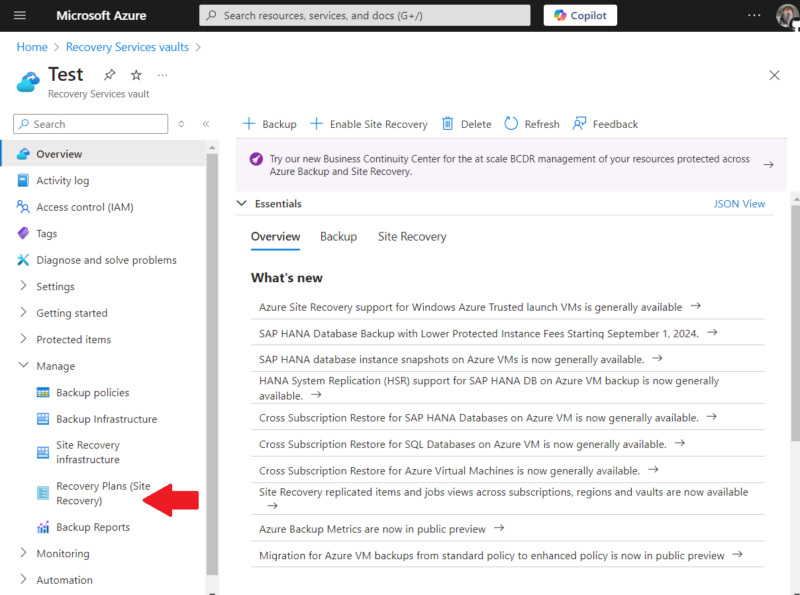
- Create a Recovery Plan
In the “recovery plans (site recovery)” section, click on “+ recovery plan” to create a recovery plan.
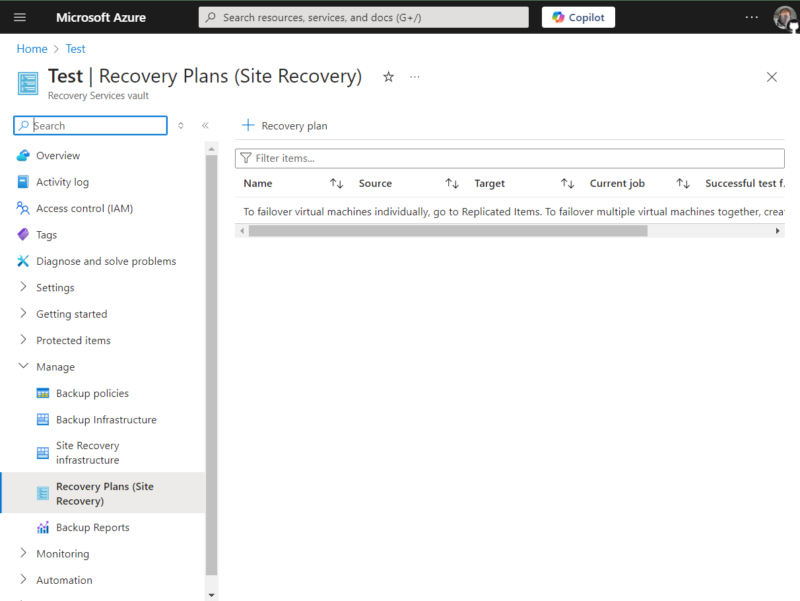
- Configure Your Recovery Plan
Configure your recovery plan by choosing a name, a source (on-premises or Azure infrastructure) and a target Azure region, and a resource manager.
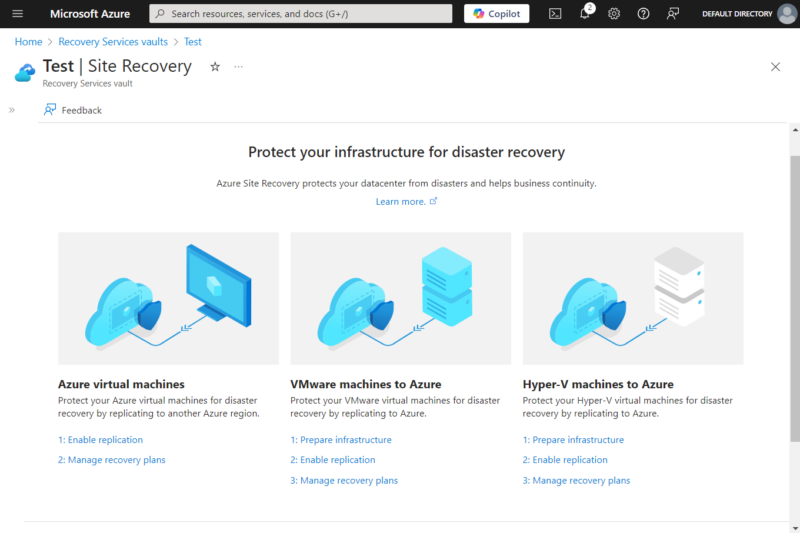
- Select Virtual Machines
Next, select the virtual machines to include in the recovery plan and click “OK” to create the recovery plan.
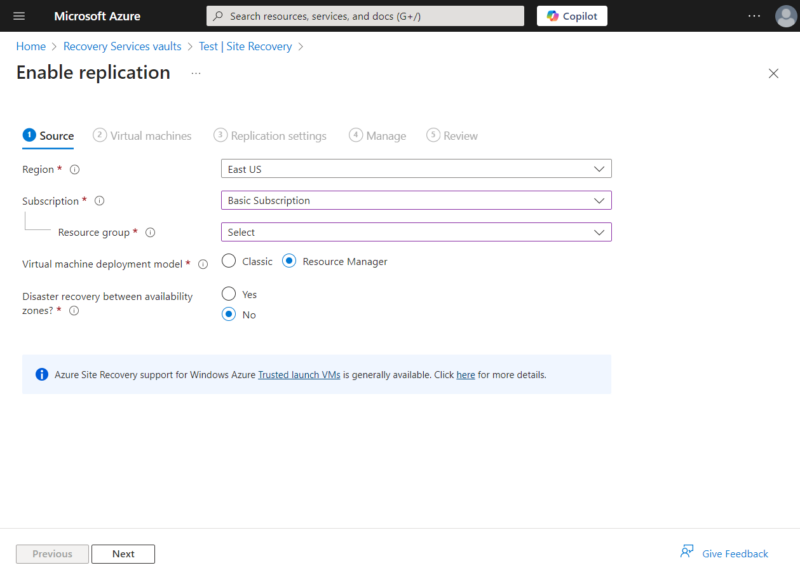
What Are the Best Practices for Disaster Recovery in Azure?
The best practices for disaster recovery in Azure include identifying reliability targets, designing and maintaining a comprehensive recovery plan, conducting recovery drills, performing failure mode analysis and designing a comprehensive testing strategy.
- Identifying reliability targets: Reliability targets are the desired baseline qualities for your workloads, such as ensuring availability, reliability and recoverability. By identifying reliability targets, you can readily design and optimize your disaster recovery system to meet those targets.
- Designing and maintaining a comprehensive recovery plan: A recovery plan outlines the recovery process, including recovery modeling, testing and instance grouping. To ensure the effectiveness of your recovery system, you need to design a comprehensive recovery plan and update it routinely to ensure it remains relevant.
- Conducting recovery drills: Recovery drills are scenario-based tests of a disaster recovery system that boost familiarity with the system and validate its effectiveness. Recovery drills are not only best practice but also a compliance requirement in some industries. You should conduct at least one recovery drill per year.
- Performing failure mode analysis: A failure mode analysis is a flaw detection assessment that analyzes your disaster recovery posture for potential failures and the extent of their effects. You should run an analysis regularly to detect points of failure in your disaster recovery system, even if your system is highly resilient.
- Designing a comprehensive reliability-testing strategy: Reliability testing focuses on workload recoverability and availability in test or production environments. It is a way of understanding how well your resources perform when subjected to stress and failure. Insights from reliability testing can further inform your disaster recovery plan.
What Is the Difference Between Azure Site Recovery and Azure Backup?
The main difference between Azure Site Recovery and Azure Backup is that Site Recovery replicates your servers to act as a failover during a disaster, while Azure Backup backs up your data to prevent data loss in the event of a disaster.
How Much Does Disaster Recovery in Azure Cost?
The cost of disaster recovery in Azure varies depending on the services you use and the volume of your workloads and data. That said, you can expect to pay $25 per instance per month when recovering from Azure Site Recovery to Azure and $16 per instance for recovery to your own sites.
If you use Azure Archive Storage in your recovery plan, you’ll pay at least $1,000 per petabyte of data stored. Other charges, including data retrieval, operations and data transfer charges, can increase your total to around $1,200 or more.
Azure Backup pricing depends on factors like redundancy type, storage tier and virtual machine size. Azure Virtual Machines charges $5 per month for 50GB and below, plus the cost of storage. VMs between 50GB and 500GB cost $10 plus storage, while VMs with more than 500GB cost $10 for every 500GB increment plus storage.
When using Azure Backup for storage, you can choose between two tiers — Standard and Archive. The Archive tier is generally cheaper than the Standard tier. Archive costs between $0.0013/GB and $0.004/GB, whereas Standard ranges from $0.0224/GB to $0.0569/GB.
You also have to choose from four redundancies — locally redundant storage (LRS), geo-redundant storage (GRS), zone-redundant storage (ZRS) and read-access geo-redundant storage (RA-GRS). Of the four, RA-GRS is the most expensive, while LRS is the cheapest.
How Does Azure Disaster Recovery Help in Business Continuity?
Azure disaster recovery helps with business continuity in different ways, including facilitating rapid recovery from disaster, preventing irrecoverable data loss, providing robust resilience and assisting with compliance adherence. You can see more comparisons between the big three cloud computing platforms in our Azure vs GCP vs AWS guide.
How Is Cloud Disaster Recovery in Azure Different From GCP?
Cloud disaster recovery in Azure is different from recovery in GCP in that Azure offers a native disaster recovery service — Site Recovery — that replicates servers and workloads without you having to do much heavy lifting.
In GCP, the primary recovery service only backs up data, so you have to manually set up a replication system for your workloads. On the one hand, this gives you more flexibility, but on the other, it requires more effort.
How Is Cloud Disaster Recovery in Azure Different From AWS?
Cloud disaster recovery in Azure is different from recovery in AWS in that Azure offers a more user-friendly solution through its native Disaster Recovery-as-a-Service (DRaaS) tool, Site Recovery.
On the other hand, AWS has Elastic Disaster Recovery, which is somewhat equivalent to Azure Site Recovery. Elastic Disaster Recovery requires more configuring than Site Recovery, but it also gives you more flexibility.
Final Thoughts
If you implement best practices, Azure disaster recovery can ensure rapid restoration of services to your desired point of recovery following a disaster. One advantage Azure offers over some of its competitors is its Azure Site Recovery service, which allows you to replicate servers and their workloads via mostly point-and-click processes.
What is the worst case of technology-related disaster you’ve experienced in the cloud? How did you handle it? Did you use a service from Azure or one of its competitors? Share your experience with us in the comments below. Thank you for reading.
FAQ: Azure Disaster Recovery Service
-
An Azure disaster recovery plan is a framework of the steps to take before, during and after a cloud disaster to ensure rapid restoration of service while avoiding data loss.
-
Azure Site Recovery and disaster recovery are not the same. Azure Site Recovery is a service that replicates servers to a secondary Azure region, which serves as the failover in times of disaster. On the other hand, disaster recovery is a combination of tools and policies that prevent data loss and restore workloads after a disaster.
-
An RTO, or a recovery time objective, defines your target speed of service restoration, while an RPO, or a recovery point objective, defines the maximum amount of acceptable data loss (maximum number of hours between the last backup and the time of the disaster).
-
Azure ASR, or Azure Site Recovery, is used to replicate both virtual and physical servers to secondary regions to serve as failover during a disaster.





