Introduction
Steelseries is no stranger to a top-tier PC peripheral. Its gaming headsets regularly rank in Stuff’s best lists, and the firm largely knocked it out of the park with its first analogue keyboard. Each subsequent generation has largely stuck to subtle improvements. New OmniPoint 3.0 Hall effect key switches are more fine-tunable then ever for the Apex Pro Gen 3, which has arrived in full-size, tenkeyless, and TKL wireless varieties.
The OLED smart display also returns, and things have really stepped up in terms of build quality. With dampening foam, switch stabilisers and from-the-factory key lubrication, the Apex Pro is now looking to court gamers that would otherwise consider a custom keyboard – either self-built or from a boutique board-maker. Esports aficionados will also appreciate being able to use single keystrokes for multiple inputs, based on how far they push down each key.
This sort of granularity doesn’t come cheap, though. The wired versions start at a considerable £210/$220, and you can expect to pay £260/$270 for the TKL Wireless variant tested here. Can it really be worth the premium over a traditional mechanical keyboard? After a few weeks with one on my desk, consider me a Hall effect convert.
Design & build: heavyweight champ

As soon as I got the Apex Pro out of its box, I could tell it meant business. This is a wonderfully hefty keyboard, weighing in at 974g. The battery and wireless hardware contribute a little to that, but mostly it’s down to all the extra layers of sound dampening material Steelseries has squeezed inside. It’s a lot more substantial than the Logitech G515 Lightspeed TKL that was on my desk previously.
The overall look hasn’t changed, with exposed keycaps and a metal top plate encased in a frameless plastic chassis. It takes up the bare minimum of space on my desk, without sacrificing or repositioning keys I used during my working day, like delete and the arrow keys. It’s why I’ll always favour full size boards over 75% or smaller alternatives.
I’m also a big fan of the wrist rest included in the box. The soft-touch rubberised coating does quickly pick up dust and hair, but is easily wiped clean with a wet cloth, and makes typing a lot more comfortable versus using the keyboard on its lonesome. How it magnetically clips into place is particularly slick.
The black and white OLED control panel takes pride of place in the top-right corner, with a single button and command wheel for controlling its various features and functions. These act as multimedia controls the rest of the time, which is handy.
A pair of two-stage risers and some rubber feet to keep the keyboard sliding around on your desk are all you’ll find on the underside. There’s nowhere to slot the (somewhat large) USB-C wireless dongle when moving between computers. A USB-C port at the rear handles charging and wired connectivity, while the power switch toggles between Steelseries’ proprietary wireless and Bluetooth.
Features & battery life: screen dream


Steelseries hasn’t outfitted the Apex Pro Gen 3 with any dedicated macro keys, but the OLED control panel more than makes up for it. You can configure basic shortcuts on the fly, without having to dive into the firm’s GG software. It also lets you tweak the RGB illumination, toggle between different saved profiles, and – most importantly – adjust switch actuation points whenever you want. This is great when you want the fastest possible response for gaming, but prefer to dial it back during work hours.
The screen isn’t full colour, like the outrageously expensive Asus ROG Azoth Extreme, but it’s perfectly legible from arms’ length and bright enough to see clearly during the day. It’s not overwhelmed by the RGB key illumination at night, either.
There’s per-key lighting here, as you’d expect from any top-tier gaming keyboard. The light bleeds out underneath each key cap to give the board a subtle glow, while the double-shot PBT caps should resist wear and ensure the RGB only shines through the character markings on each one. They’ve got a subtly textured finish that creates a good amount of grip, and the switches underneath have the widely used cross pattern, so can be easily swapped out for fancier third-party alternatives.
I’ll cover the performance benefits of the Apex Pro Gen 3’s OmniPoint 3.0 switches later, but have to highlight how nice the things are to type on. Stabilisers have done a fantastic job at reducing key wobble, so there’s none of the rattling sound that was common on early Hall effect keyboards. Each key makes a satisfying “thunk” when you press it, rather than a hollow “clack”, and the action is consistently linear right the way down. There’s plenty of spring force to bring each key back into place after a press, too. Few big brand keyboards sound or feel like this fresh from the box.
The one downside to hall effect switches, at least for wireless keyboards? They’re not particularly power efficient. Add in the OLED screen and RGB lighting, and the Apex Pro TKL Wireless Gen 3 is only good for around 35 hours of use before it’ll need topping up. Powering down the RGB adds another ten hours, but that’s still a long way behind rivals that use mechanical switches instead of magnetic ones. At least wireless is even offered here, though – Logitech’s first analogue keyboard is wired only, for example. I also find it’s easier to keep a keyboard plugged in than a headset or mouse, so I never ran dry during a multiplayer match.
Interface: game on
For more advanced tweaking than the OLED screen can handle, you’ll need to download the Steelseries GG software. It’s a little too full-on for my tastes: the homescreen is peppered with extras like gameplay recording, custom audio profiles and even a 3D aim trainer to help hone your FPS skills. It also tries too hard to sell you other Steelseries gear, from the very first screen you see when launching the app.
It’s frustrating that the system monitor app (which puts useful info like CPU speeds and temperatures on the keyboard’s screen) triggers a Windows security popup every time you turn your machine on. A way to share and download other people’s lighting presets would’ be’ve been neat, too – Corsair and Razer do a much better job here.
Even if you just focus on functions related to the Apex Pro, you’re regularly bounced around its various windows for different functions. It’s worth persevering, though, as there’s an incredible amount of ways to customise each key, from how much movement before a press is registered, to lowering the sensitivity of keys in the surrounding area so any cases of fat fingers don’t accidentally trigger unwanted inputs.
Dual actuation lets you bind two inputs to a single key, with the second one triggering when you push the switch past a particular point, while Rapid Trigger can basically remove the physical delay between pressing or releasing a key. This is milliseconds, sure, but every little helps to lower input latency from brain to hands, to keyboard, to game server.
Steelseries hasn’t forgotten Rapid Tap, either: the firm’s take on the controversial Simultaneous Opposing Cardinal Direction (SOCD) input mode that lets you change direction in first person shooters without taking your finger off the original input first. It’ll get you banned in Counter Strike 2, and other games frown upon it as well, but with every other analogue keyboard having this in some way or form, the Apex Pro Gen 3 couldn’t really leave it out.
Performance: switch it up
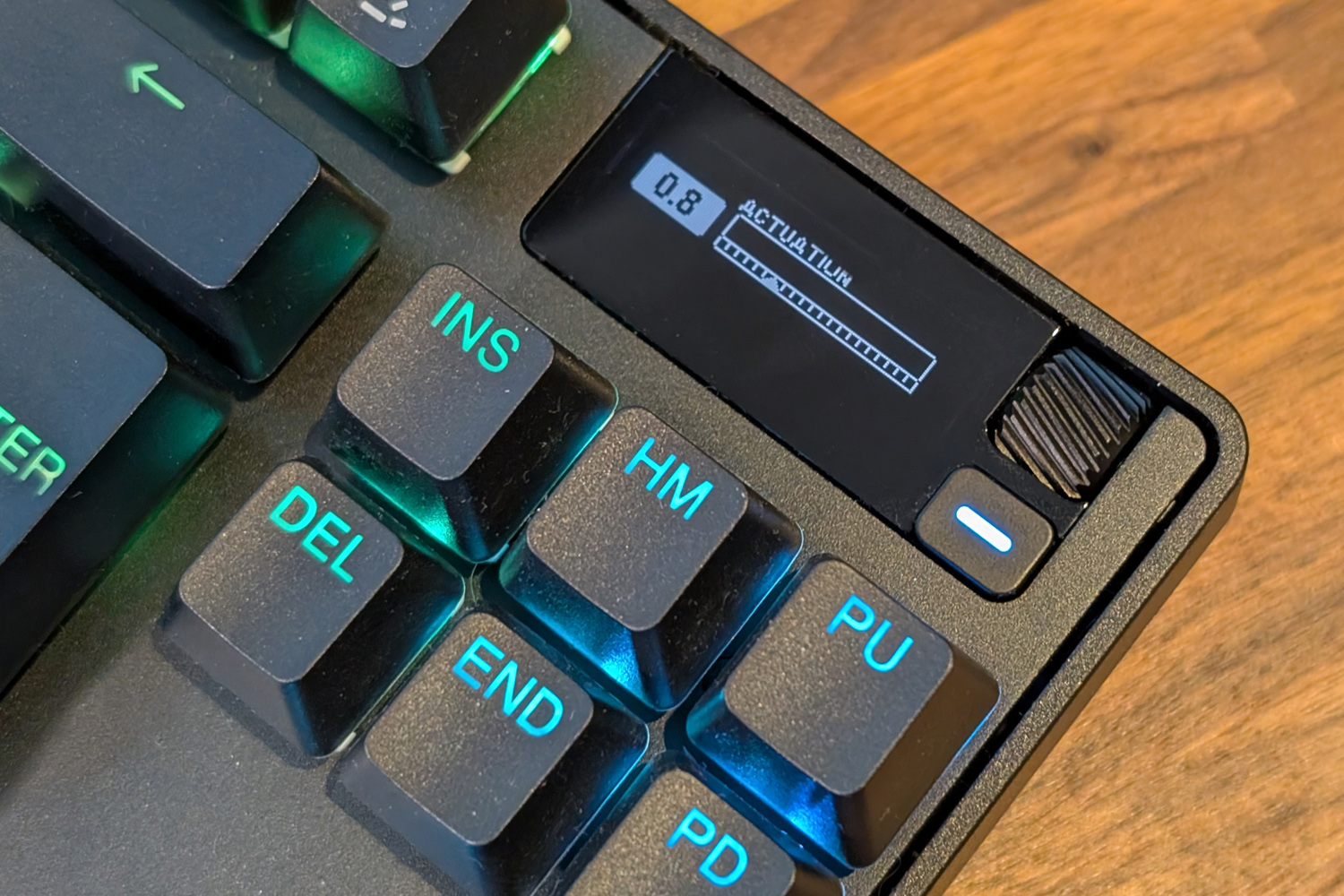
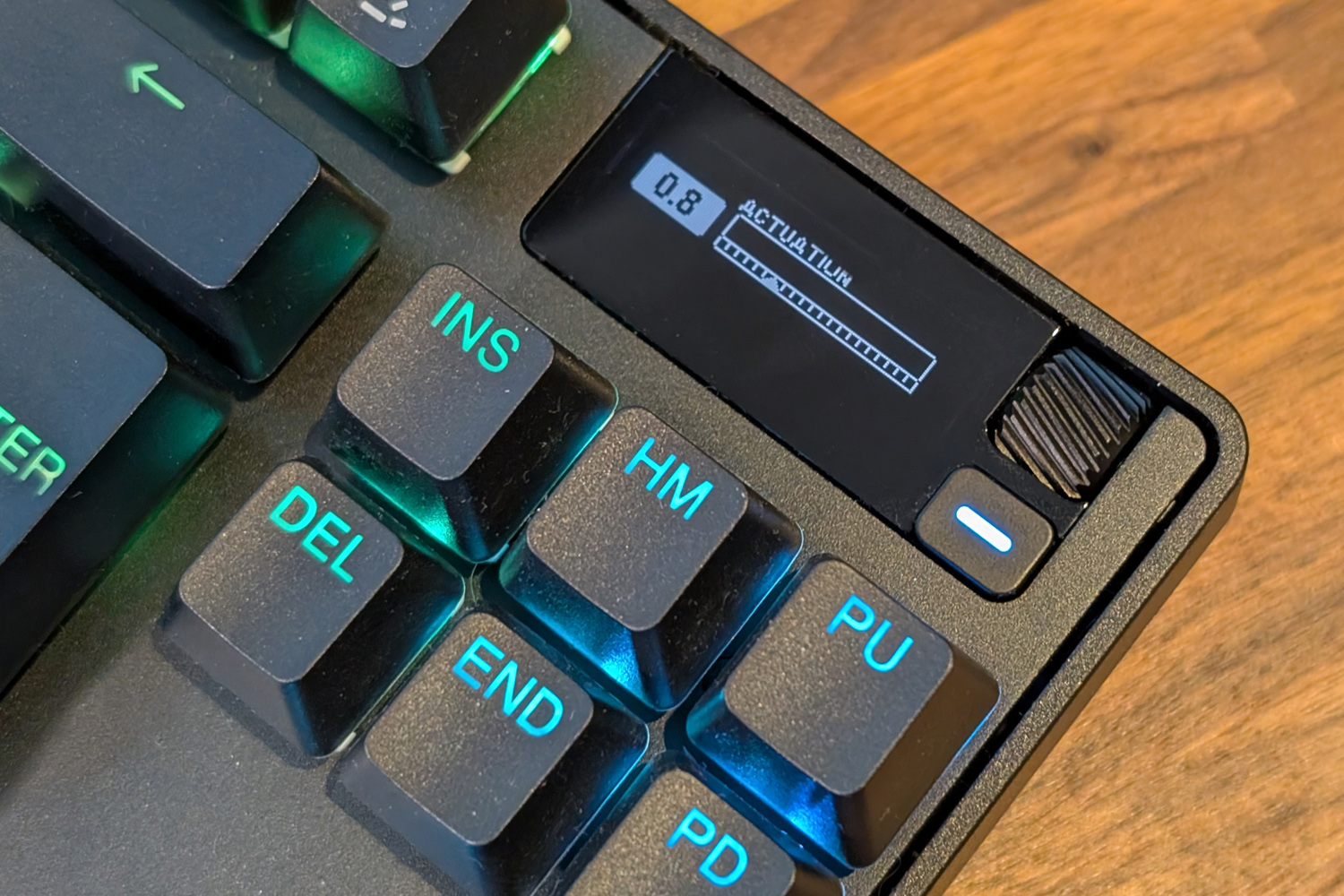
The amount of force needed to push down a key is no different from a mechanical keyboard, so the Apex Pro Gen 3 doesn’t demand much adjustment if you’ve never used an analogue ‘board before. If you’re used to absolutely hammering away at your keys, though, the actuation indicator on the control panel might be the encouragement you need to learn a lighter touch.
After lowering the actuation points and enabling Rapid Trigger to counteract my mid-thirties reaction times, gaming on the Apex Pro Gen 3 was an absolute blast. At 0.1mm you barely have to breathe on each key in order to register a keypress, and there’s a huge range of adjustment on offer. I settled on 0.8mm for gaming, which was less than the low profile keyboard I’d been gaming on previously, and ensured my inputs were never the reason for a shoddy Call of Duty: Black Ops 6 K/D ratio.
I value my Steam account too much to play online with Rapid Tap enabled, but it worked as advertised in Doom Eternal‘s campaign, letting me counter-strafe on a dime and artfully dodge incoming revenant rockets. The protection mode cut down on the number of times I’d accidentally unleash a flame belch or ice bomb, too.
It’ll take you a while to fully customise a profile for each game you play, especially if you want dual actuation macros on multiple keys. Casual gamers aren’t going to truly appreciate the wealth of adjustment on offer here, and it’s arguably overkill if you just stick to single player titles. Multiplayer gamers will absolutely lap it up, though.
Steelseries Apex Pro Gen 3 verdict
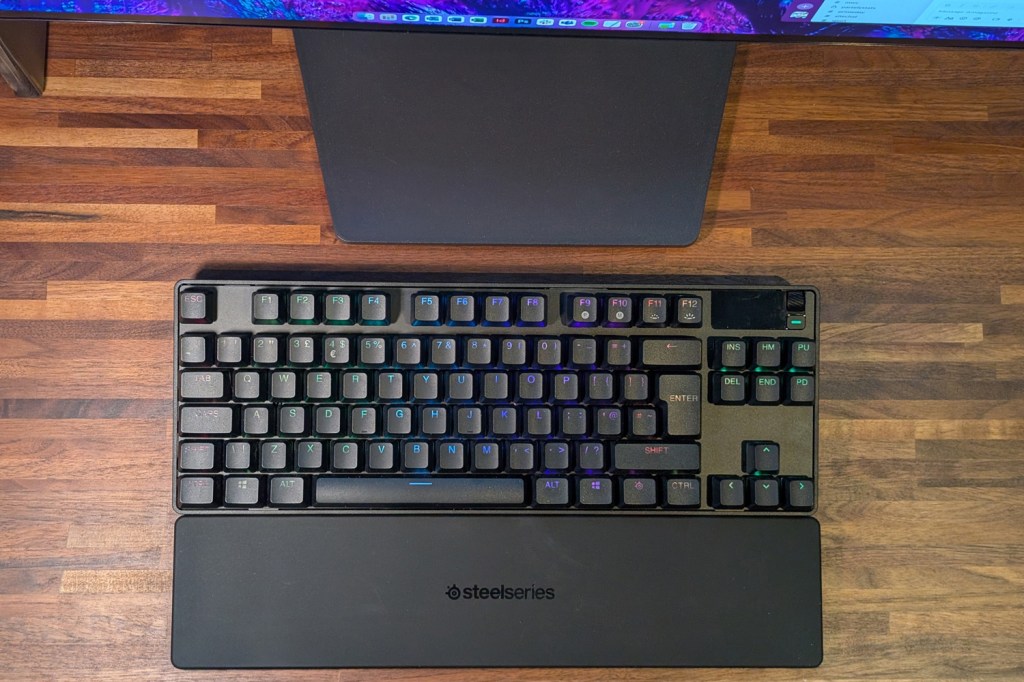
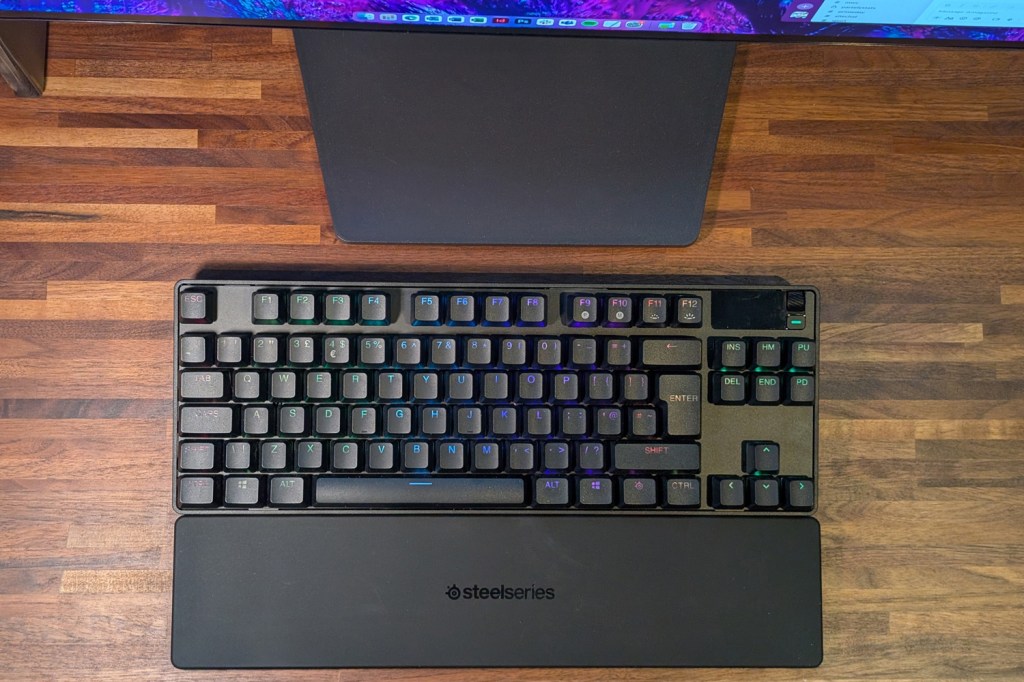
On the hardware side, there wasn’t anything about the Steelseries Apex Pro Gen 3 I didn’t like. It’s built like a tank, with enough reinforcement that every keypress sounds substantial; the Hall effect keys are whip-crack responsive, with ridiculously granular adjustment for gamers that like to tinker; and the OLED control panel great for system monitoring or in-game tweaking.
You could say the battery life in the wireless TKL version isn’t the greatest, and there’s no denying all three versions are a serious investment. The Steelseries GG software can also be a bit obtuse at times – but no more so than the apps used by major rivals.
Unless you’re set on spending big bucks on a scratch-build ‘board, or are already invested in another brand’s ecosystem, this should be at the very top of your keyboard wish list.
Steelseries Apex Pro TKL Wireless Gen 3 technical specifications
| Keyboard style | Full size, tenkeyless, wireless tenkeyless (version tested) |
| Switch type | OmniPoint 3.0 Hall effect |
| Connectivity | USB-C, 2.4GHz wireless, Bluetooth |
| Battery life | 37.5hrs / 45hrs (2.4GHz wireless / Bluetooth) |
| Dimensions | 355x129x42mm, 1.038kg |






