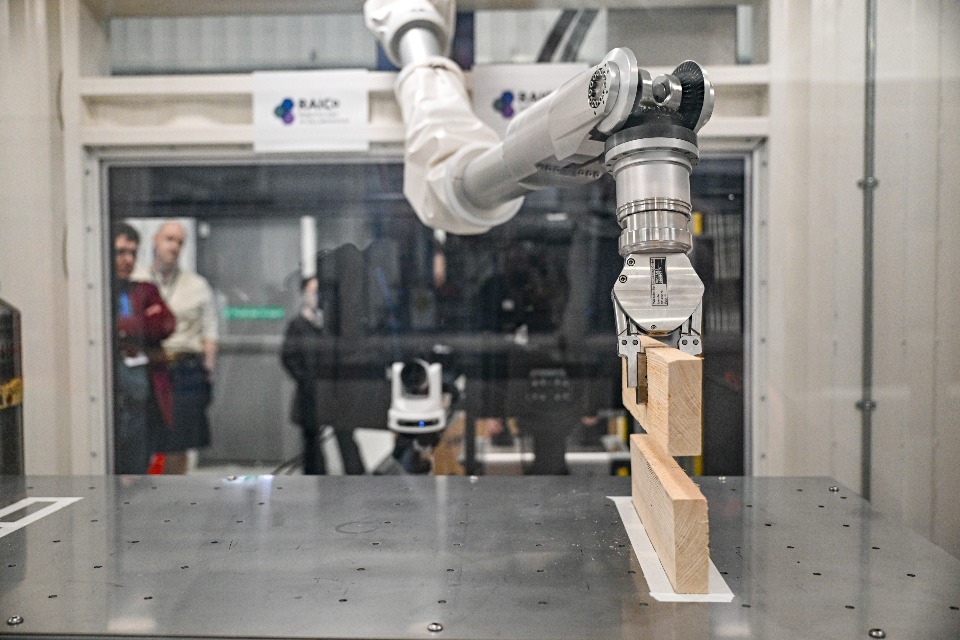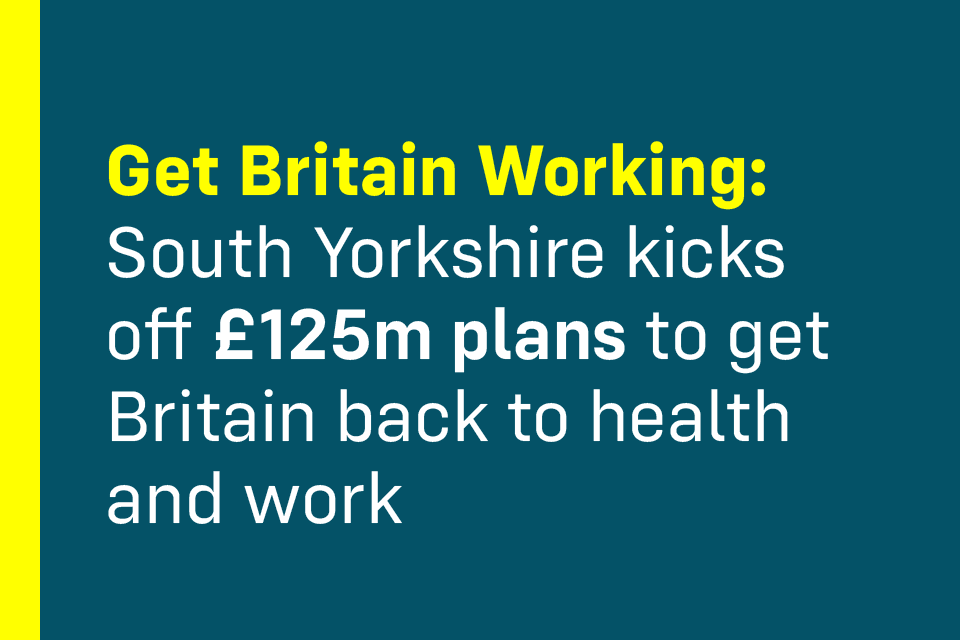What's On
Some of the most iconic trees in our landscape highlighted in…
Going Out
We’ve been spoilt for choice in the European train travel…
Reviews
The modern Indian restaurant group Krickket is set to open…
Latest Articles
The Prime Minister welcomed Prime Minister Mia Mottley of Barbados to Downing Street this morning.
Ian Murray lays wreath with survivor in Manhattan as Edinburgh Royal Military Tattoo pay moving tribute at memorial…
The UK has bolstered its support to Myanmar earthquake, allocating a further £10 million to the ongoing humanitarian…
The best photography gifts” datanexthead/>Simon specialises in testing the latest smart gadgets, home entertainment gear, headphones, speakers, portable…
A pair of Northampton men are to pay for their role in an illegal tyre waste site in…
DVLA is reminding motorists how they can keep themselves safe from vehicle and driving licence scams. Latest figures…
We all love a deal. Living in a city as expensive as London, we’d hardly be able to…
Ambassadors Holland says the UK is closely monitoring the situation in Turkey.
In Spotlight
The British High Commission is proud to announce winners for…