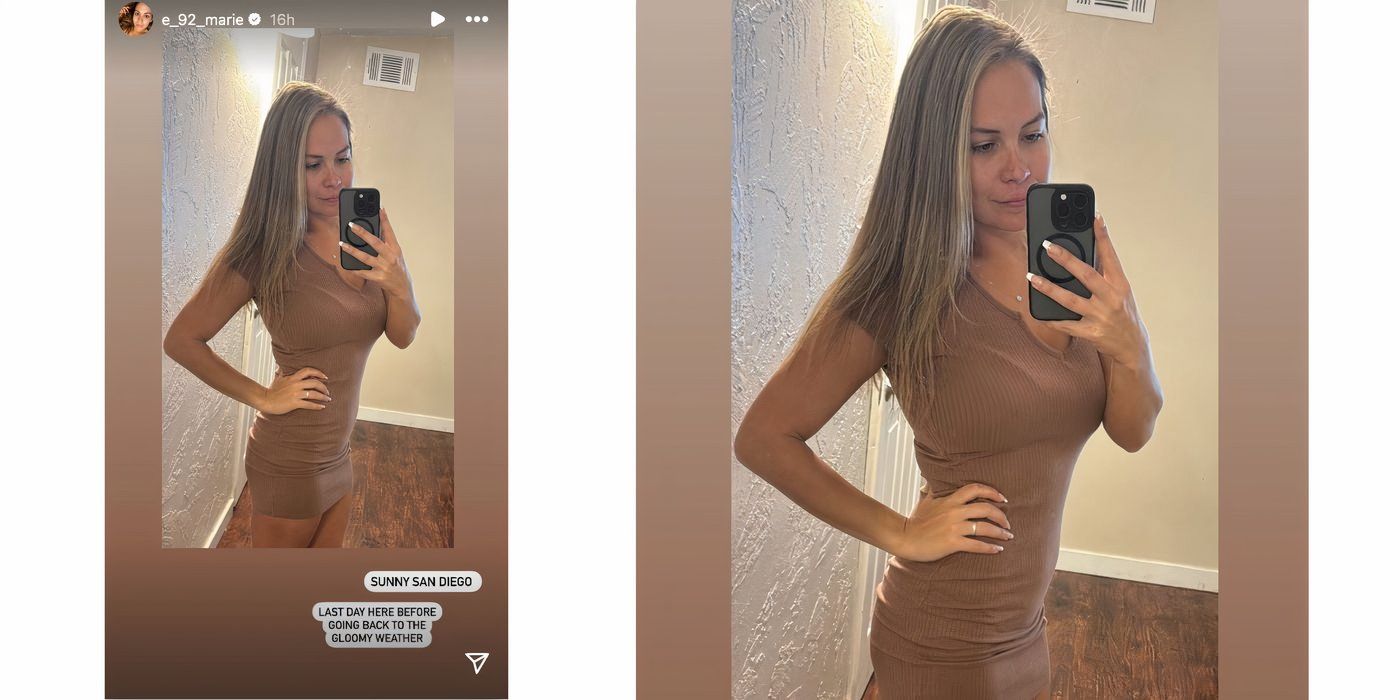The free-to-play title is reminiscent of games such as Super Smash Bros, and pits characters from the entertainment giant’s oeuvre, such as Batman and Bugs Bunny, against each other on a series of whacky levels.
As it is free to play, players are encouraged to complete tasks or spend real-world money to unlock new characters including Friday the 13th’s Jason Voorhees and The Matrix’s Agent Smith, but earning enough in-game currency to do so is proving tricky for some.
If that is you then read on to learn more about Rift Cauldron and how it can reward you in MultiVersus.
More like this
What is Rift Cauldron in MultiVersus?
A Rift Cauldron in MultiVersus is a reward that is granted to the player upon completing certain tasks within the game.
Collecting a Rift Cauldron is actually a current objective included in a series of training missions that are designed to teach players the game.
Once you have completed this quest, you will be given 200 XP and 250 Fighter Currency, so it is worth investing time in it.
But there is little information within MultiVersus itself on what Rift Cauldron is, let alone how to achieve it. Read on for a guide on how to do just that.
How to collect Rift Cauldron in MultiVersus explained
To collect Rift Cauldron in MultiVersus, you need to complete a series of objectives in the game’s PvE mode to fill up a meter that can be found in the bottom right of the screen.
Doing this is simple. Navigate to the game’s Rifts and select one of the ongoing campaigns, such as “Multiversal Mayhem”.
From there, you must play through a series of battles against characters like the Joker and complete missions where you are pitted against the environment, such as shooting at moving hot air balloons in the Bat Cave.
Each one of these missions comes with a series of mini-tasks to complete too. For example, a battle might ask you to overcome your opponent, as well as successfully ringing them out using a projectile.
If learning visually is more your thing, we’ve included a video from youngmultac on YouTube below.
Check out more of our Gaming coverage or visit our TV Guide and Streaming Guide to find out what’s on. For more from the biggest stars in TV, listen to The Podcast.