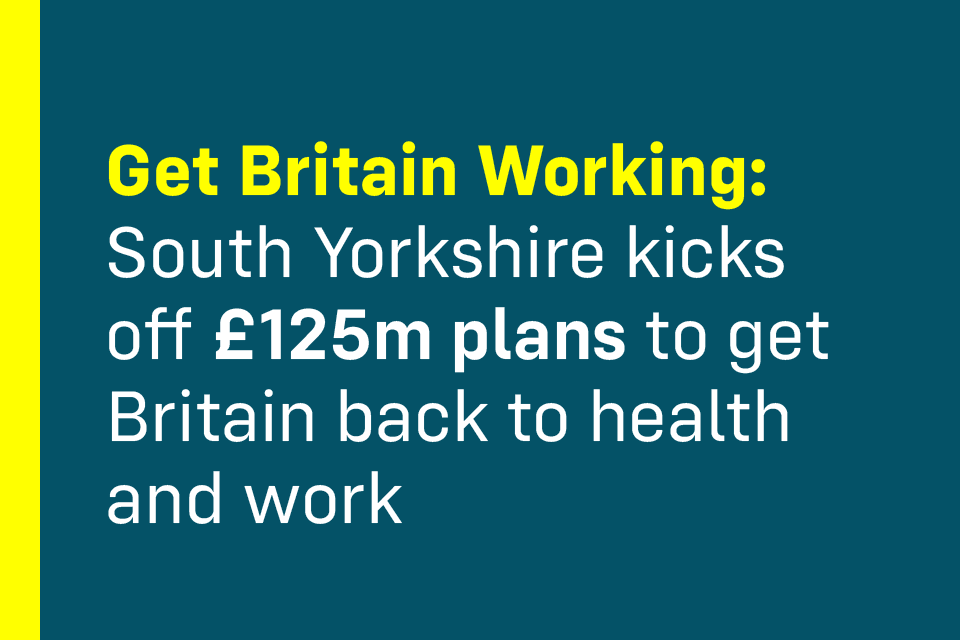What's On
The British High Commission is proud to announce winners for…
Going Out
If you were hoping to finally ditch the annoying 100ml…
Reviews
The most ambitious independent hospitality group in the United Kingdom,…
Latest Articles
The best photography gifts” datanexthead/>Simon specialises in testing the latest smart gadgets, home entertainment gear, headphones, speakers, portable…
Groucho Marx said: “Yesterday is dead, tomorrow hasn’t arrived yet. I have just one day, today, and I’m…
The application is for an Offshore wind farm with up to 90 wind turbines, associated foundations and all…
A pair of Northampton men are to pay for their role in an illegal tyre waste site in…
UK Government launches next stage in process asking UK businesses to comment on options to shape UK’s potential…
Almost £14 billion of R&D funding allocated to bolster life sciences, green energy, space and beyond to improve…
First trailblazer programme to tackle inactivity and boost employment launches in South Yorkshire. In the first year, South…
Premises and events will be better prepared to respond to attacks as landmark legislation known as Martyn’s Law…
In Spotlight
DVLA is reminding motorists how they can keep themselves safe…