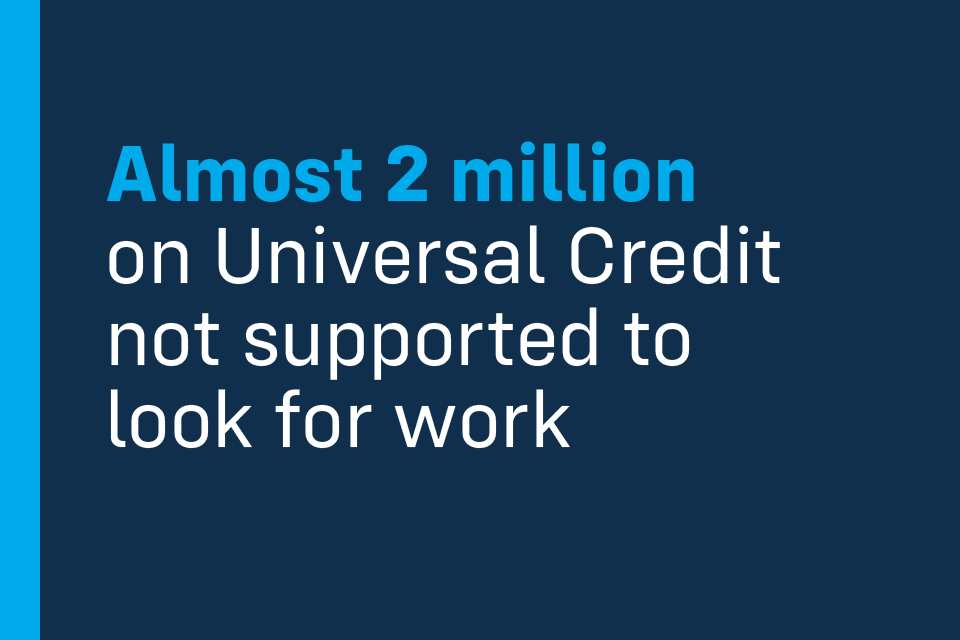What size room is good for a 65inch TV?
Screen size anxiety is a real thing. Most of us suffer from it when considering our next TV purchase – we often hanker for a set larger than our last, to level up film nights and make big sporting events more exciting, but we often fear it will dominate the living room.
Do you pick one of the best 55inch TVs? A 40 to 43inch screen? Or is a smaller 32inch TV enough for your bedroom instead?
There’s no doubt that for film buffs and sports enthusiasts, a larger screen will enhance the viewing experience – action scenes are more involving and sports more dynamic.
The good news is that it’s a lot easier to accommodate a big flatscreen in the average living room than it used to be. Today’s 65inch models boast minimalist designs with ultranarrow bezels. OLED and LED screen tech has paved the way for thinner panels, offering superior picture quality without impinging on your decor. These slimmer sets are also a lot easier to wall mount.
It is a little more challenging (although not impossible!) to find top 65inch sets among the best TVs under £500, however, so factor that in if you’re on a budget.
If your living room measures somewhere around 4.5 x 6 meters, a 65inch TV will feel perfectly at home. We have a full guide to how to pick the right TV screen size for your room too, which may help you work out the best option for your space.
For a comfortable, immersive viewing experience, the rule of thumb is to sit about 1.5 times the diagonal screen size away from the TV. For a 65inch screen, that equates to a distance of just over two metres.
With 4K UHD TVs offering a higher pixel density than older HD TVs, and an increasing amount of native 4K TV available from the likes of Netflix, Disney+ and Amazon Prime Video, it’s best not to sit too far away.
Things to consider when buying a 65inch TV
With countless models on the market, finding the perfect telly for your needs can feel overwhelming. Today’s 65inch screens offer more than just big pictures and the associated technical jargon can often seem intimidating.
Your choice of panel technology should be informed by your viewing habits. OLED models offer perfect blacks, with subtle shadow details, vibrant colours, and often dramatic HDR (High Dynamic Range). This makes them a great choice for movie fans who enjoy watching films in low light conditions.
LEDbased screens employ a backlight (they’re not selfemissive like OLED) so tend to be brighter, which makes them ideal for welllit rooms and daylight viewing in general. They also have exceptionally high peak brightness when it comes to HDR.
QLED (Quantum Dot LED) models provide enhanced colour accuracy and brightness. They’re awesome for sports and gaming.
There are various types of HDR (High Dynamic Range), and not all TVs support all variations. The standard is HDR10, but Dolby Vision is a favourite among film fans. HDR10+ is similar, but not so widely adopted. It’s not a bad idea to try to cover as many HDR formats as you can.
One increasingly important specification to look out for is high frame rate support. Nextgeneration games consoles, like the Playstation 5, Xbox Series X and Xbox Series S, can run 4K at 120Hz. If you’re a keen gamer or shopping for one, this is well worth having. Many models offer at least two HDMI inputs with 4K 120Hz compatibility, while some offer four. If you’re not a gamer, a standard refresh rate of 60Hz will be fine for general viewing.
One big differentiator when it comes to large TVs is their sound system. While stereo is the standard, some flagship sets have Dolby Atmos cinematic sound. Remember, a stereo TV can always be upgraded with a soundbar at a later date.
All of today’s 65inch TVs are smart, which means they connect to the internet and support apps for streaming. There’s a wide variety of similar looking, smart TV platforms, including Google TV, Tizen, and webOS, but not all will offer a full complement of catchup TV services, so be sure to check this if you want BBC iPlayer and other catchup players builtin.
You can also always connect a settop box if you want to record live TV, or one of the best TV streaming devices if you want to improve the TV’s streaming interface or gain certain features only available on the Apple TV 4K or Amazon Fire TV Cube, for example.